The flashlight in iOS 18 introduces enhanced control over beam width and brightness, available on the iPhone 14 Pro, 14 Pro Max, 15 Pro, and 15 Pro Max. This feature, powered by Apple’s new Adaptive True Tone Flash hardware, provides users with focused lighting options and makes the iPhone’s flashlight more versatile than ever.

Compatibility and Requirements
- Supported Devices: iPhone 14 Pro, 14 Pro Max, 15 Pro, 15 Pro Max
- Operating System: iOS 18
- Hardware: Adaptive True Tone Flash required
Activation Steps
To activate the flashlight on iOS 18, you can:
- Access through Control Center: Swipe down and tap the flashlight icon.
- Use the Lock Screen shortcut: Tap the flashlight icon in the lower left corner.
- Ask Siri: Simply say, “Turn on the flashlight.”
Once activated, the flashlight focus adjustments become accessible via the Dynamic Island.
Beam Adjustment Techniques
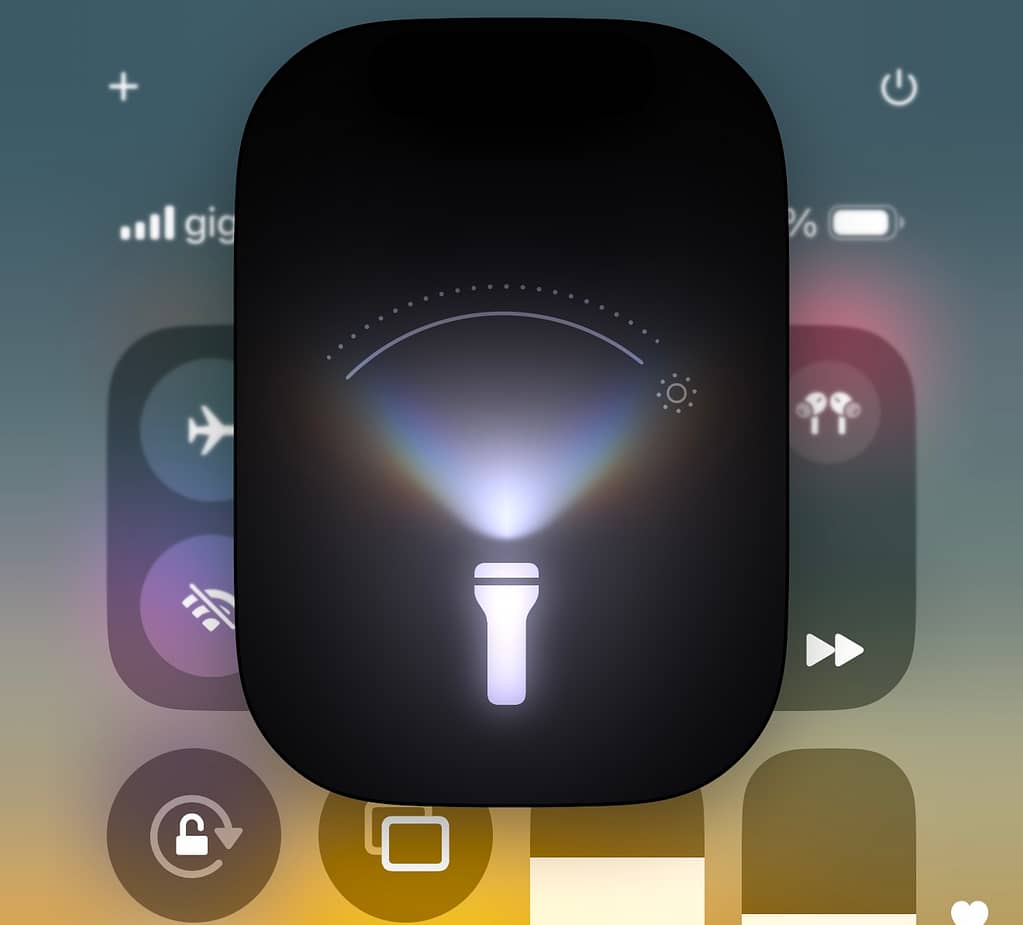
1. Beam Width Control
Adjusting the beam width provides control over the flashlight’s focus, giving users narrow or wide beam options:
- Swipe horizontally on the Dynamic Island:
- Swipe left for a narrow, focused beam.
- Swipe right for a wider, more diffused beam.
- There are three beam width levels for easy customization depending on your needs.
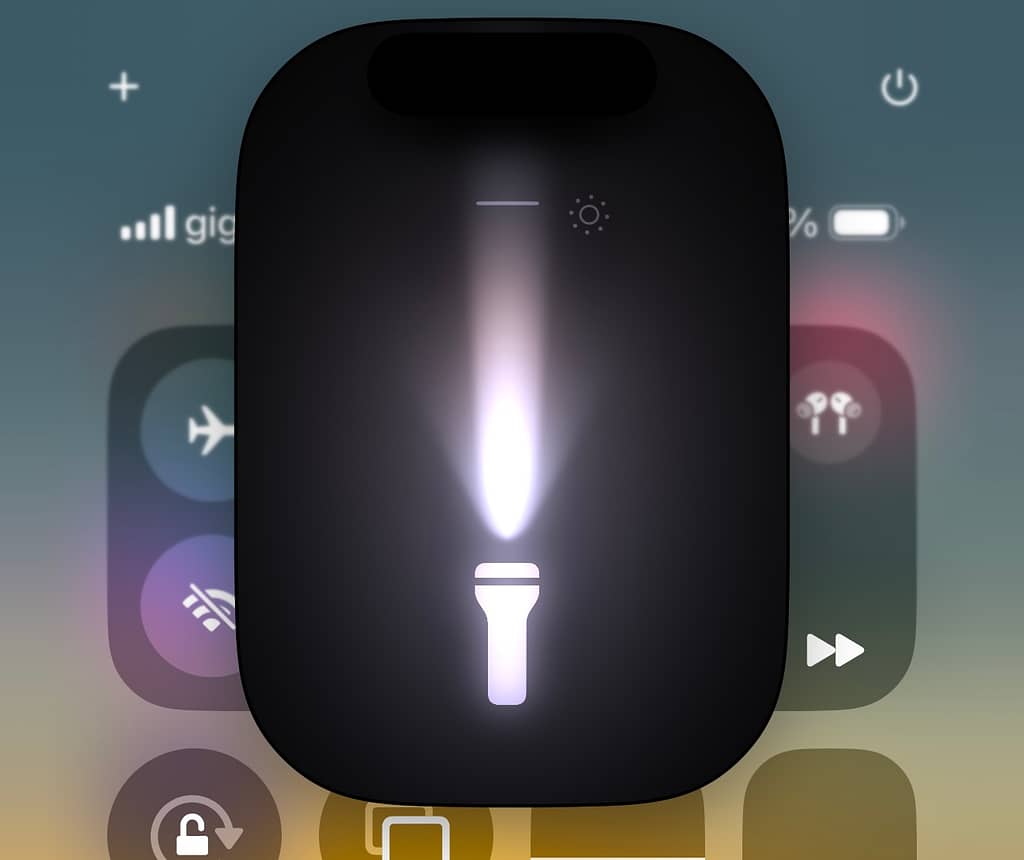
2. Brightness Adjustment
The flashlight’s brightness level can also be adjusted to one of five settings, allowing for precise intensity control:
- Swipe vertically on the Dynamic Island:
- Swipe up to increase brightness.
- Swipe down to reduce brightness.
The iOS 18 update gives more granular control over brightness compared to previous iOS versions, making the flashlight suitable for varied situations, from subtle lighting to full illumination.
Adaptive True Tone Flash: Advanced Lighting Technology
The Adaptive True Tone Flash in iOS 18 uses advanced lighting capabilities with a segmented array of LEDs, delivering improved lighting for photography and general use.
Technical Composition
- Nine-segment LED array: The flashlight consists of nine LEDs, which work in combination to adapt the lighting based on the iPhone’s focal length.
- Dynamic temperature adjustments: The Adaptive True Tone Flash can create over 1,000 color temperature combinations, automatically adjusting to match ambient lighting conditions and enhancing the natural appearance of skin tones in photos.
Lighting Adaptation Techniques
Focal Length Adjustment
- Telephoto shots: Concentrates the light narrowly, illuminating only the center LED to create a focused beam.
- Wide-angle shots: Activates outer LEDs for a broader light spread.
This flexibility allows the flashlight to optimize lighting based on camera settings, giving users quality lighting that fits each shot.
LED Firing Patterns for Precision Lighting
The Adaptive True Tone Flash uses specific LED firing patterns based on the zoom level to provide tailored lighting effects:
| Zoom Level | LED Firing Strategy |
|---|---|
| Telephoto | Central LED only |
| Mid-Range | Central top/bottom and side LEDs |
| Wide-Angle | Outer eight LEDs, excluding central LED |
This system ensures even light distribution for different scenarios, avoiding overexposure and achieving up to three times better uniformity than prior versions.
Key Performance Enhancements
The Adaptive True Tone Flash technology has introduced several performance improvements, ensuring that lighting quality matches the high standards set by Apple’s camera systems.
- Enhanced Light Uniformity: Up to three times better uniformity compared to previous models.
- Improved Brightness: Capable of producing up to twice the brightness of older versions, while adapting to avoid overexposure.
- Color Temperature Adjustment: Responds to environmental lighting with an ambient light sensor, producing balanced tones and reducing “ghosting” effects.
With these upgrades, the flashlight now provides photographers with a professional-grade lighting experience.
Pro Tip: iPhone 14 Pro and Pro Max models benefit the most from the Adaptive True Tone Flash, making them ideal for photography enthusiasts seeking mobile devices with advanced lighting capabilities.
Additional Features for iOS 18 Flashlight
Apple’s iOS 18 flashlight adjustments add real-world functionality for varied lighting needs beyond photography. Users can:
- Quickly toggle the flashlight using the Dynamic Island for easy, one-tap control.
- Visualize beam adjustments directly on the Dynamic Island, simplifying control and making it easier to see lighting changes in real-time.








